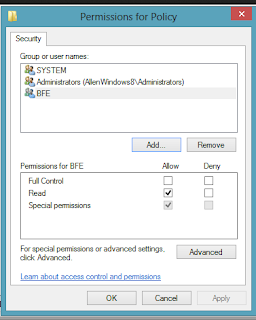Edit Menu: The Edit menu in RegEdit provides the commands you need to create new Registry keys and to edit and delete existing keys and values. All of this functionality is also available by right-clicking in RegEdit as well.
In the Edit menu you can also set access permissions for the Registry. This can be useful if you need to manage the Registry files for other users on the PC, but find that file access is blocked when you do so.
Clicking Permissions in the Edit menu will display a Windows security dialog containing a list of users and administrators on the PC, along with straightforward Allow and Deny check boxes. You can modify access permissions here for the Registry files.
You can Allow or Deny Access or give Full Control in the Permissions Policy.
 | |
| Edit Menu |
You can Allow or Deny Access or give Full Control in the Permissions Policy.